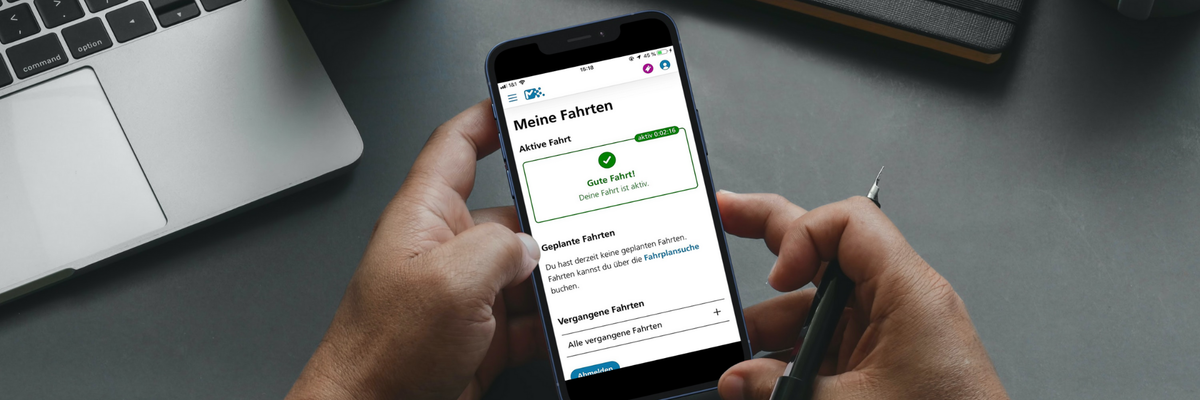
Your phone = your ticket
Südtirol Pass and Euregio Family Pass, Südtirol Pass abo+ and 65+ with active additional services: mobile ticketing on the go
If you have a Südtirol Pass or an Euregio Family Pass subscription, or an abo+ or 65+ with active additional services, you can check in and validate your journey by bus or train from any mobile device using the südtirolmobil app. By checking in online, you will no longer need to use the blue validation machines before boarding.
Instead, you can validate and, if necessary, even cancel any journey up to one minute before departing. At the scheduled departure time, your ticket will automatically be displayed as “active” and remain valid for the scheduled duration of the journey.
Check out our video guide and give it a go!
How to check in online
Before the first online validation, the Südtirol Pass must be validated at least once at the blue validation machine.
Signing in:
- Find your journey by bus or train on the südtirolmobil app by entering your point of departure and destination or by clicking on the purple ticket shop symbol in the top right-hand corner,
- from the list, pick a journey and select “Buy”,
- enter your Südtirol Pass number,
- accept the STA’s terms and conditions and privacy policy
- retrieve the one-time, personalised access code sent by e-mail or SMS to the contact details you’ve provided in the Südtirol Pass portal
- and enter your access code.
Checking in to validate your ticket:
- Find your journey by bus or train on the südtirolmobil app by entering your point of departure and destination,
- choose your subscription (Südtirol Pass or Euregio Family Pass),
- if needed, add a bike or pet,
- and check in to validate and use your ticket.
Paying for your journey: By clicking on “Check in”, your booking will be completed. The ticket price, calculated according to your current fare price category, will be deducted from your remaining credit or charged to your account.
“Active journeys”
From the moment of your scheduled departure, the ticket you have just validated by checking in online will be displayed as “active”: On your smartphone, for instance, active journeys are displayed with the help of a green frame and a timer at the top right-hand corner indicating at what time the journey became active, i.e. valid. After the scheduled arrival time, the journey will automatically be moved to your “Completed journeys” archive.
Passengers can also use an early check-in option and manually check in any planned journey. This is especially useful on buses, for example: Passengers can show their validated ticket or “Active journey” to the bus driver and board the bus ahead of the scheduled departure time. Here’s how to do it: Go to “Planned journeys” > “Details” and click on the blue button that says “Check in now”. The selected journey will then be validated and displayed as an “Active journey”.
Ticket inspection
To prove that you have a valid ticket, simply show your mobile device with your ticket displayed as “active” to:
- the driver, if you are boarding a regional bus, or
- the ticket inspectors on all urban buses and trains.
In the app, your active rides plus any planned journeys can be viewed by clicking on the purple symbol in the top right-hand corner.
The Südtirol Pass holder’s name and surname are displayed in the ticket shop (My journeys > Active journeys). This makes on-board ticket inspection much easier and means that passengers don't need to always have their Südtirol Pass on them.
Cancelling a journey: when and how
If you have already checked in online to validate a booked journey, your ticket will only be valid on the selected journey – except if that journey is cancelled or if you’ve missed your connection due to a delayed bus or train. In that case, you can simply take the next bus or train without having to cancel your booking. To claim a refund for a cancelled journey, please contact us: customerservice@suedtirolmobil.info.
If you do need to cancel a booked journey, you can do so in the ticket shop up to one minute before the scheduled departure. In that case, you will not be charged for the journey and there will be no cancellation costs.